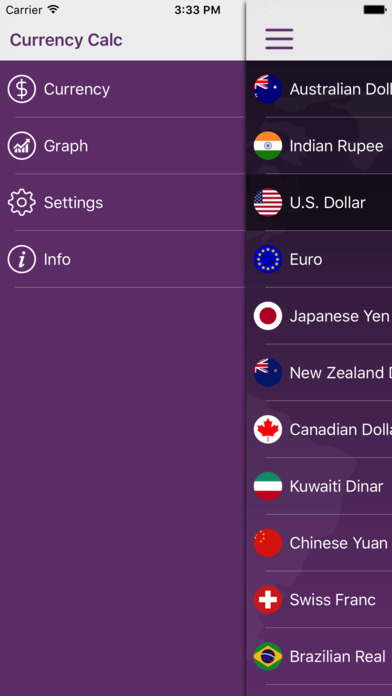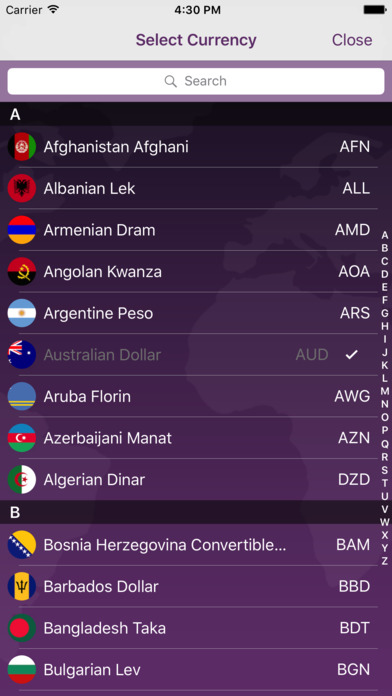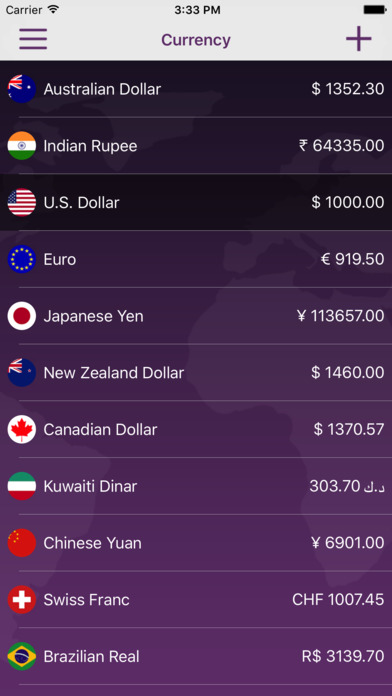
Currency CalC - World Currency Converter
World Currency Converter is a personal currency converter tool with real time currency exchange rate and show historical charts for the basic currencies.
FEATURES
• Live currency exchange rates for 168 world currencies and 4 precious metals
• Real time exchange rate
• Intuitive user interface
• Easy pick the currencies you need for conversion
• Quick search functionality to search the currency by currency name and code
• Show beautiful flags for every currency
• Support Offline mode and download exchange rate for offline usage
• Provide option to auto refresh the currency rate
• Live rates & graphs (powered by Yahoo.com)
• Free to Use
HISTORICAL CHARTS:
• Show currency graph with conversion between two base currencies
• Easily change the order of currency by tap, hold, drag and change the sequence of currency
• Show Historical Charts for 1 day, 5 days, 1 year, 2 years and 5 years
SETTINGS:
• Turn ON or OFF the offline mode
• Switch Automatic updates ON or OFF
• Easy option to provide automatic updates in the background and show live currency rates
• Provide facility to update the currency rate when only Wifi Connection
• Option to set the number of decimal places from 0 to 5 for more precision
USAGES:
• Currency Calculator
• Live Currency Exchange Rate Tool
• Currency Comparison Chart
• Global Currency Converter
NOTIFICATION CENTER WIDGET:
• Show the Currency list with the accurate live currency rate
• Intuitive user interface with the currency list
APPLE WATCH SUPPORT:
• Provide cool user interface for Apple Watch
• Show live currency rates with the list of currencies
• Easy option to add the currency value for conversion from base currency
FAQ:
(1) How do I add a currency?
- Easy option to tap on the + sign and you can select the currency from the list of the currencies in one tap.
(2) How do I delete a currency?
- Swipe to delete from the currency list and tap + button to uncheck the currencies you want to delete from the list.
(3) How do I change my base currency?
- Tap, hold, drag and drop any currency to the top of the currency list and that will make it as base currency.
(4) How to I see the currency chart?
- Tap on the Graph tab and you can simply see the comparison between 2 currencies.